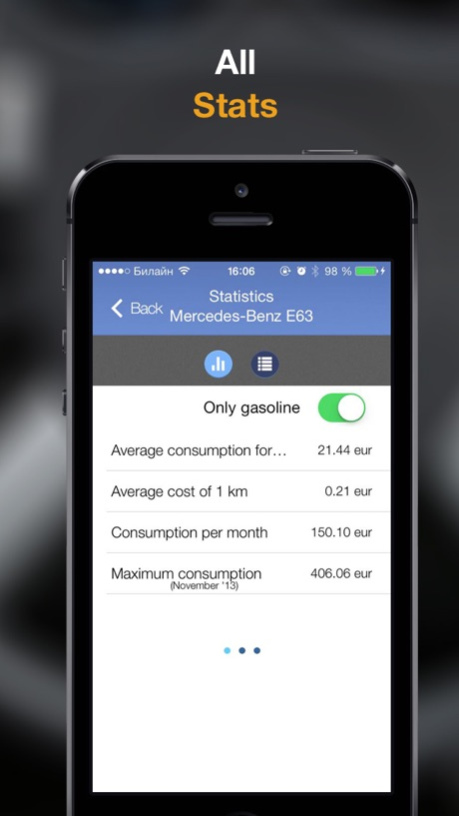AutoStat - Car expenses, Fuel Log, Gas Economy 2.2
Paid Version
Publisher Description
Find out how much money you spend on car operation, the program calculates total expenses for gasoline, car wash, parking, windscreen wiper and visiting service center.
Easy statistics. Beautiful pictorial diagrams and handy tables will make it easy to estimate all your expenses for the car. In addition, you can keep statistics of several cars at once!
Reminder function. The application will remind you of the necessity to change oil, brake pads, air filter at specific time intervals.
Photocheck function. You don’t have enough time to enter the data into the application? You can always take a photo of the check or the filling station and to enter the data right here, in the application, later.
Do you want to know the cost of driving 1 km?
Do you want to know how much on average you drive from one filling station to another?
Do you want to know how often you have your car washed?
Using the application AutoStat you can get this and many other statistics easily.
Jan 21, 2015
Version 2.2
This app has been updated by Apple to display the Apple Watch app icon.
Bug fixes
iOS 8 ready
About AutoStat - Car expenses, Fuel Log, Gas Economy
AutoStat - Car expenses, Fuel Log, Gas Economy is a paid app for iOS published in the Accounting & Finance list of apps, part of Business.
The company that develops AutoStat - Car expenses, Fuel Log, Gas Economy is Dmitry Tachkov. The latest version released by its developer is 2.2.
To install AutoStat - Car expenses, Fuel Log, Gas Economy on your iOS device, just click the green Continue To App button above to start the installation process. The app is listed on our website since 2015-01-21 and was downloaded 2 times. We have already checked if the download link is safe, however for your own protection we recommend that you scan the downloaded app with your antivirus. Your antivirus may detect the AutoStat - Car expenses, Fuel Log, Gas Economy as malware if the download link is broken.
How to install AutoStat - Car expenses, Fuel Log, Gas Economy on your iOS device:
- Click on the Continue To App button on our website. This will redirect you to the App Store.
- Once the AutoStat - Car expenses, Fuel Log, Gas Economy is shown in the iTunes listing of your iOS device, you can start its download and installation. Tap on the GET button to the right of the app to start downloading it.
- If you are not logged-in the iOS appstore app, you'll be prompted for your your Apple ID and/or password.
- After AutoStat - Car expenses, Fuel Log, Gas Economy is downloaded, you'll see an INSTALL button to the right. Tap on it to start the actual installation of the iOS app.
- Once installation is finished you can tap on the OPEN button to start it. Its icon will also be added to your device home screen.